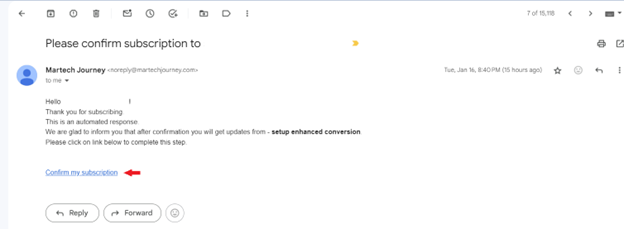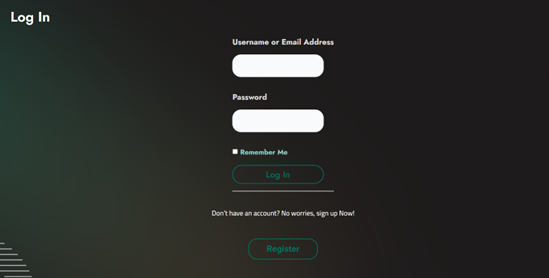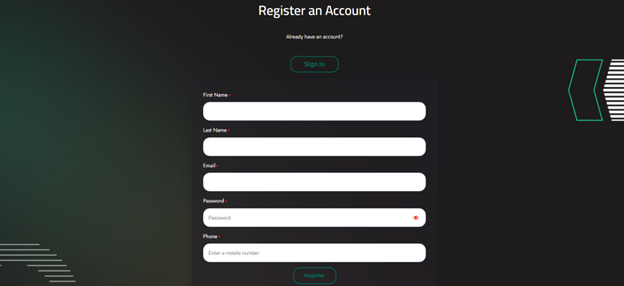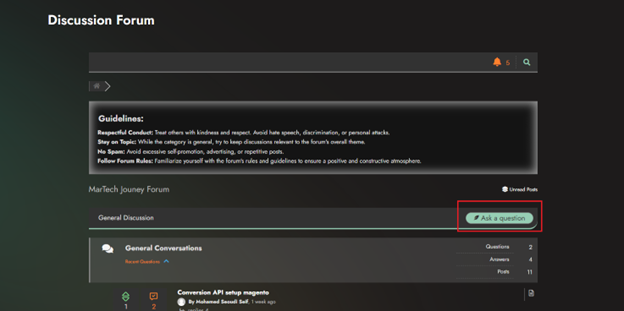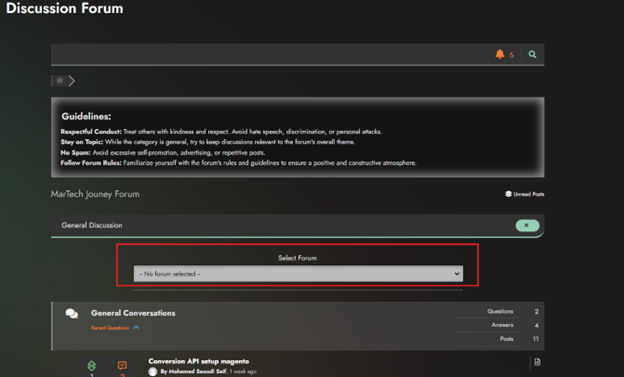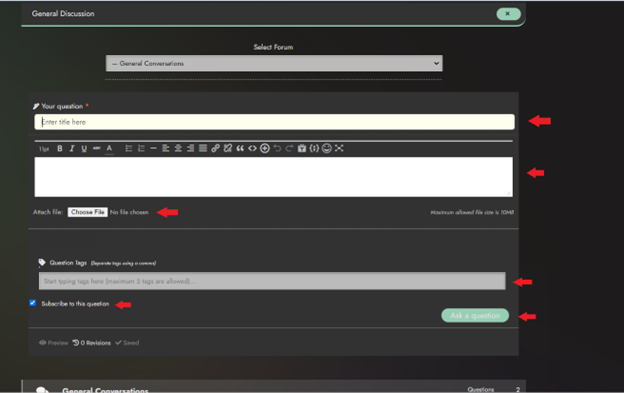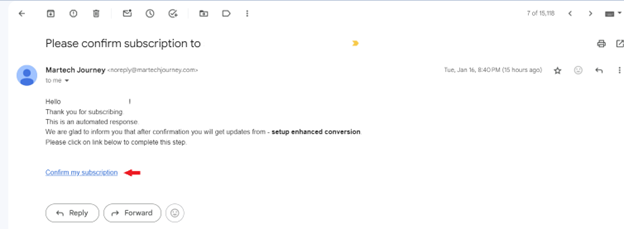How to use Discussion Forum
Registration/Login:
Get started by either registering on Martech Journey or logging in if you already have an account.
Accessing the Forum:
Access the forum through the link https://martechjourney.com/community/ or by navigating through the menu and selecting the “Forum” tab.
Posting a Question:
Within the forum, click on the “Ask a question” button located in the right corner under guidelines.
1. A menu will appear; choose the relevant category for your question, such as “General Conversation.”
2. Complete all necessary fields for your question, including providing a question title, writing the question, attaching images if needed, adding optional tags, checking the “Private Topic” box for anonymous queries (optional), and selecting the “Subscribe to this question” box for updates.
3. Check your email for a message titled “Please confirm subscription to set up enhanced conversion.” Confirm your email to receive notifications for answers or comments on your question.
4. Once you receive an answer, and it satisfies your query, click the tick icon on the left side of the answer under the vote arrow.
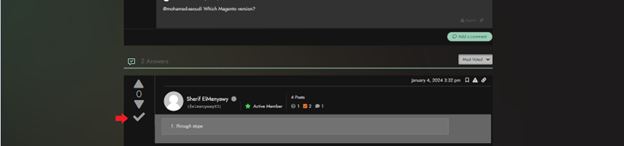
Answering a Question:
1. Navigate to the forum menu and choose the specific question you want to respond to from various categories.
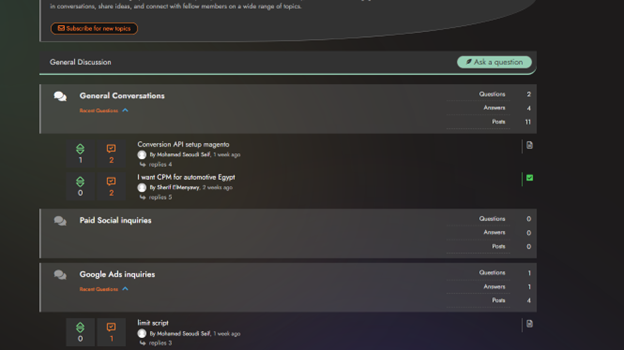
2. On the question page, scroll down to find the “Your Answer” section. Provide your response and, if necessary, attach an image or file. To stay updated on the question’s status, check the “Subscribe to this question” option.
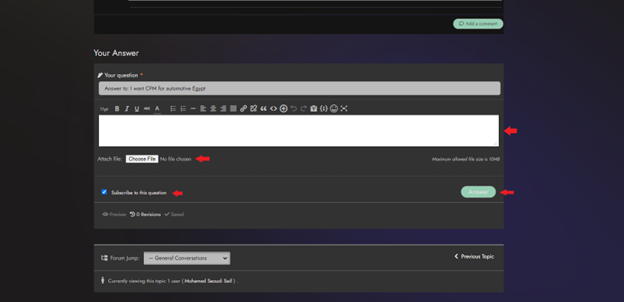
3. Check your email inbox for a confirmation email titled “Please confirm subscription {topic}.” Confirm your email to receive notifications for comments on your answer or if the inquiry is resolved.